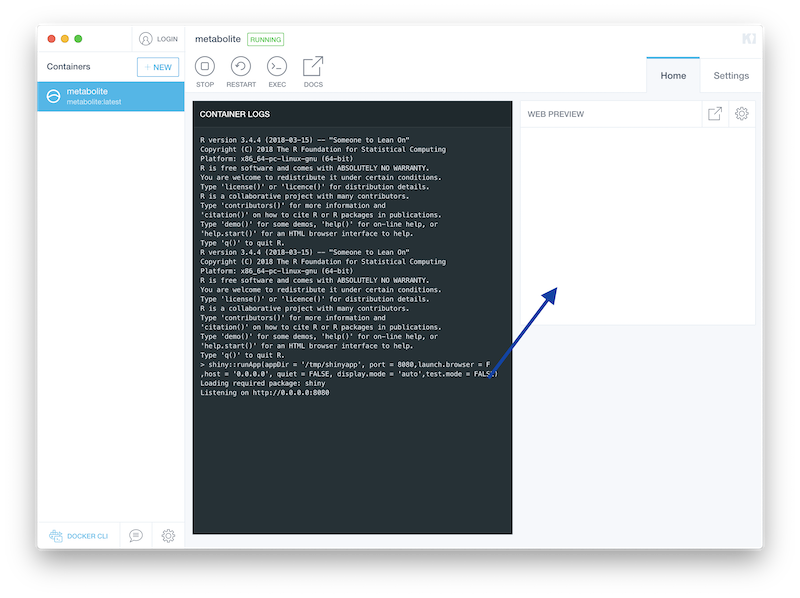macOS
Prerequisites
Docker for Mac requires Apple Mac OS Yosemite 10.10.3 or above (releases after April 8, 2015). Not sure which version of macOS you are running? This is how to check it.
Download the Docker installer to you machine
Download Docker for Mac. The detailed installation instructions by Docker can be found on the Docker website. See these in case you encounter any problems with the installation steps listed here!
Direct link to the file
The Docker.dmg file will be downloaded to the directory you choose.
Install Docker on your machine
- Double-click the installer
Docker.dmgto run it - When prompted drag and drop the
Docker.appto theApplicationsdirectory
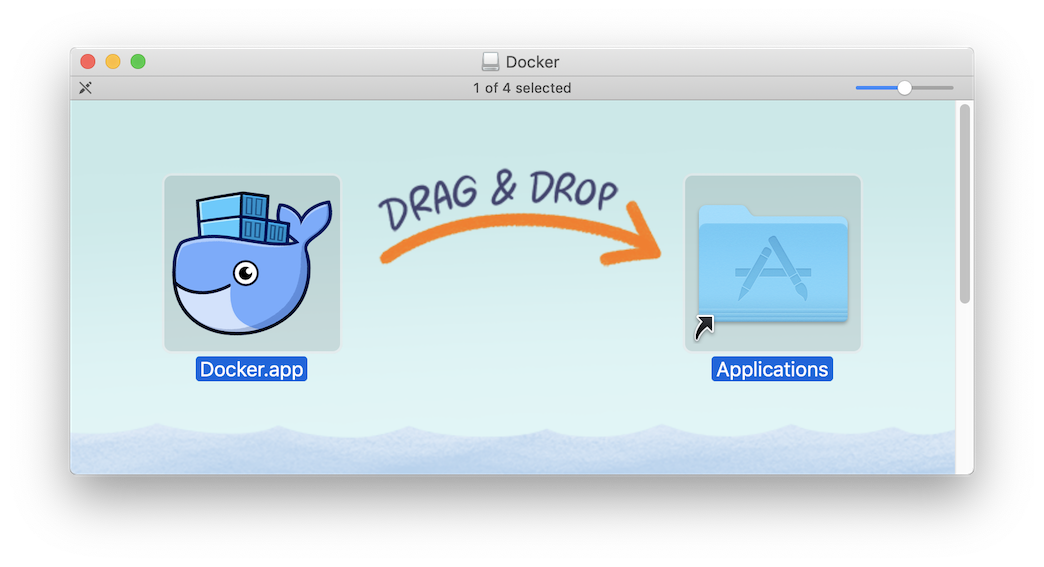
- Docker will ask you for permissions and will start!
- The green dot and “Docker is running” status should be displayed in the menu after clicking the Docker icon
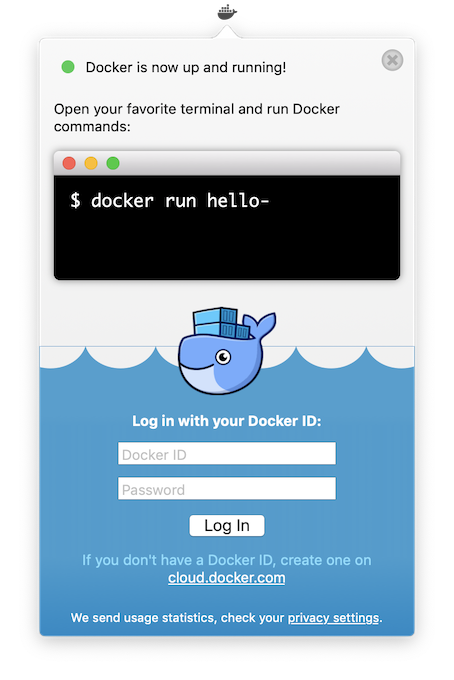
Run Kitematic - the graphical interface for Docker
Make sure you are using the latest Kitematic (version 0.17.6) as the previous one had a bug
Click on the Docker icon in the navigation bar and click Kitematic to launch it.
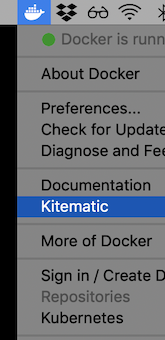
Find and run metaboLITE
Search for metabolite Docker image by the user mstolarczyk
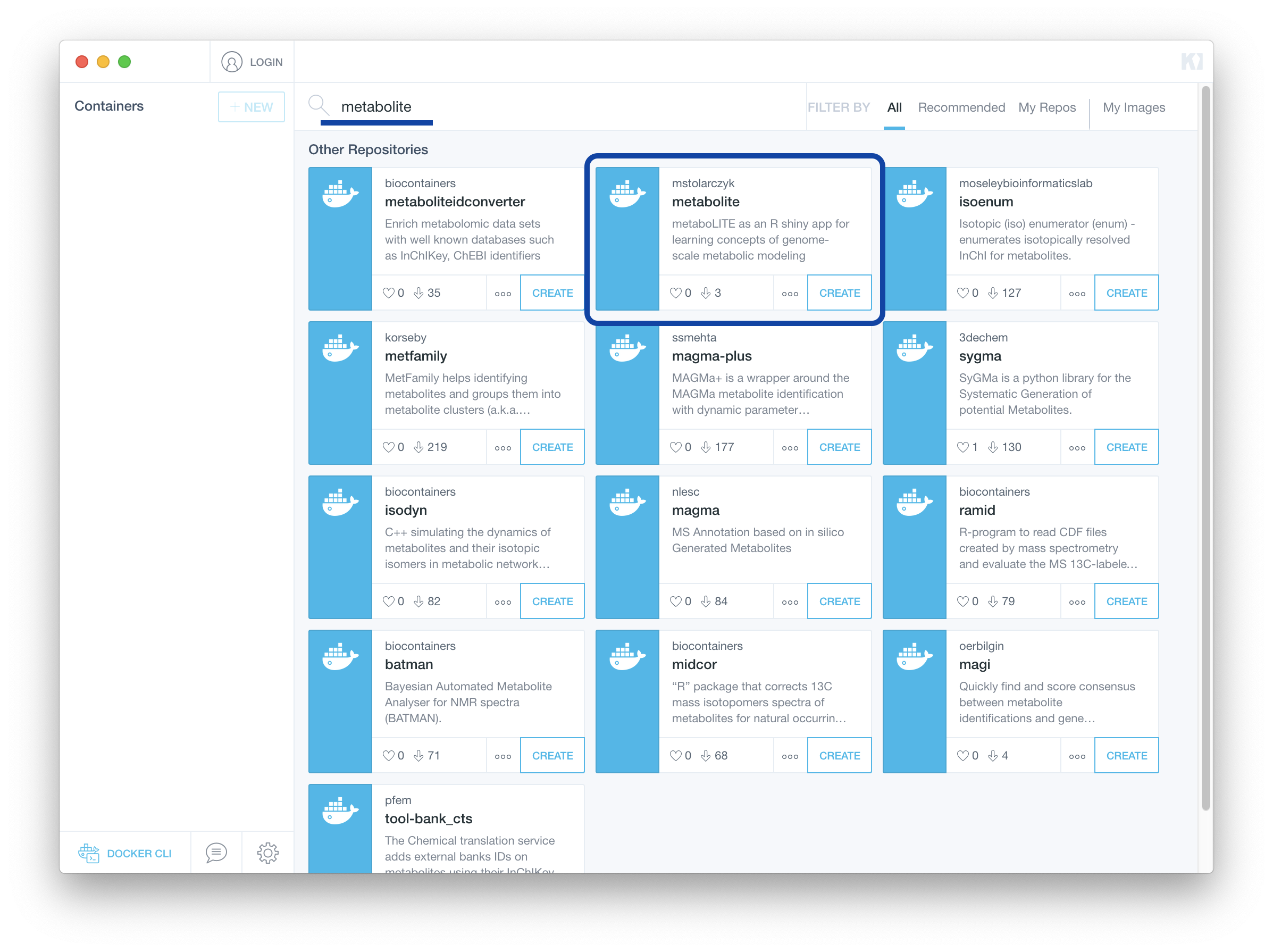
The application will start and all you need to do is click on the web preview, this will launch it in your web browser.